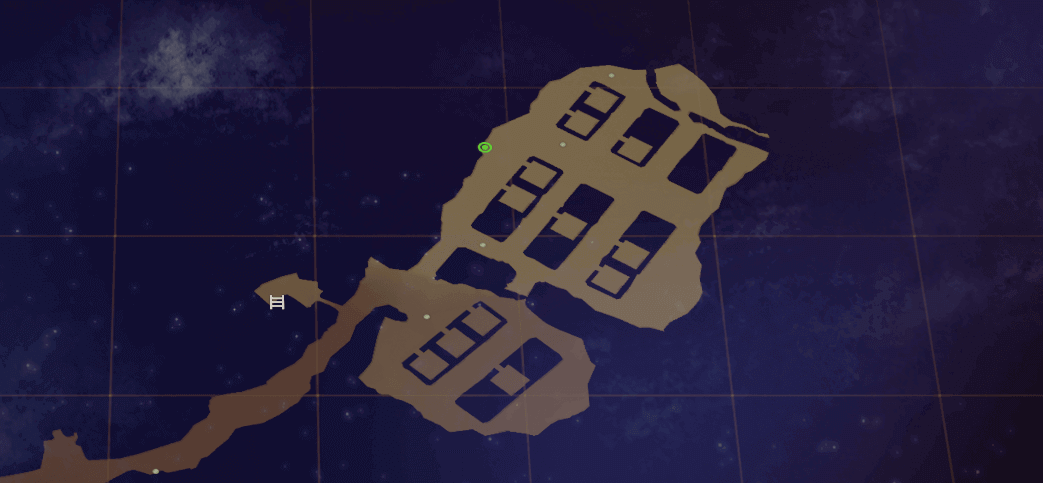Hexo-文章功能
跟文章有關的功能,目前會記錄在此
發表帶有標籤、分類的文章
- 新增文章
1 | hexo new testpost |
- 編輯 md 檔案,加上 tags 或是 category
1 | title: Hexo-其他功能 |
新增文章圖片
官方文件 Include-Assets
- 預設方式-統一管理
- 圖片放進 source/images
- 編輯 md 使用

- 進階方式-個別管理
- 編輯 _config.yml 開啟
post_asset_folder: true - 圖片放進同名文章的資料夾內 _posts/testpost/image.jpg
- 編輯 md 使用

- 編輯 _config.yml 開啟
語法優化(使用以下語法才可以在首頁顯示)
{% asset_path filename %}{% asset_img [class names] slug [width] [height] [title text [alt text]] %}{% asset_link filename [title] [escape] %}
{% asset_img result.jpg 400 "lorem ipsum"%}
例如:
{% asset_img hexo.jpg 400 %}
增加自訂頁面、標籤、分類
下面語法會在 source 底下直接建立 about 資料夾和 index.md,不同於一般文章是獨立的頁面
1 | hexo new page about |
同時也可以編輯 index.md
1 | title: about |
增加標籤頁、分類頁,但似乎預設主題會沒有這兩頁的基本樣板,可以自行寫程式或是改用 next theme
1 | hexo new page tags |
新增 note
default 提示
primary 提示
success 提示
info 提示
warning 提示
danger 提示
1 | {% note default %} |
希望這篇文章有幫助到您的開發之路!如果能給我一些按讚支持,我會非常感謝您的鼓勵!祝壞蟲遠離您!
評論