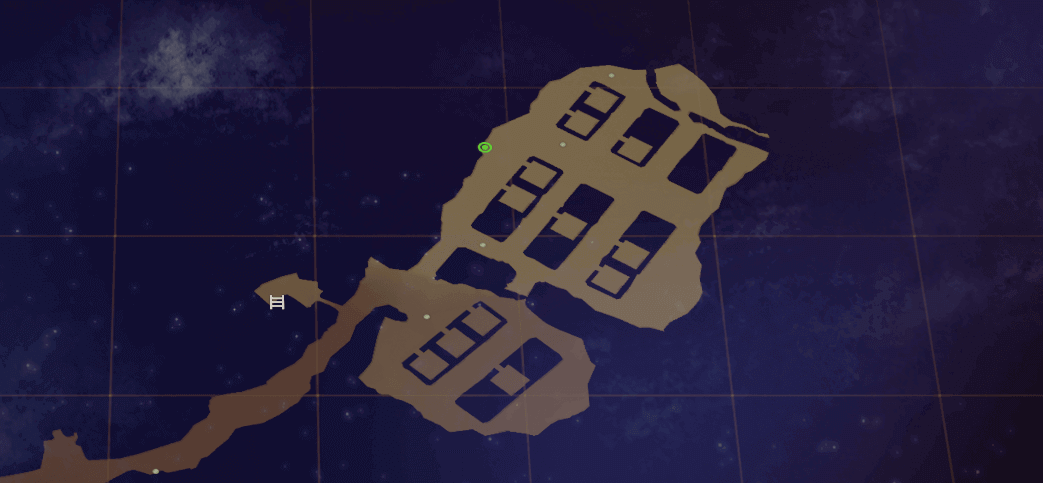Hexo Hexo是基於Node.js的網誌框架,也就是本網誌的系統!
特點 官網首頁寫的
A fast, simple & powerful blog framework, powered by Node.js.
Blazing Fast
Markdown Support
One-Command Deployment
Various Plugins
安裝
體驗
安裝hexo
在當前目錄建一個網誌資料夾
1 hexo init blog && cd blog
移動到資料夾裡
安裝
生成檔案在public資料夾
在本機架伺服器(可預覽網站,網址是 http://localhost:4000 )
1 2 hexo server hexo server -p 5000 <!-- 切換特定 port -->
清空快取
上架到Github Pages
創建一個repository
修改網誌資料夾裡的_config.yml
1 2 3 4 5 6 7 8 9 url: http://你的帳號.github.io/ root: /你的repository名稱/ ... deploy: type: git repo: repository的位置 branch: 分支名稱
上傳到Github
設定參考 這是我目前 _config.yml 的設定
1 2 3 4 5 6 7 8 9 10 11 12 13 14 15 16 17 18 19 20 21 22 23 24 25 26 27 28 29 30 31 32 33 34 35 36 37 38 39 40 41 42 43 44 45 46 47 48 49 50 51 52 53 54 55 56 57 58 59 60 61 62 63 64 65 66 67 68 69 70 71 72 73 74 75 76 77 78 79 80 81 82 83 84 85 86 87 88 89 90 91 92 93 94 95 96 97 98 99 100 101 102 103 # Hexo Configuration ## Docs: https://hexo.io/docs/configuration.html # Site title: Pink Blog subtitle: description: author: pinkpika email: tim801217@gmail.com language: zh-TW # URL url: http://pinkpika.github.io/pinkblog/ root: /pinkblog/ permalink: :year/:month/:day/:title/ tag_dir: tags archive_dir: archives category_dir: categories code_dir: downloads/code permalink_defaults: # Directory source_dir: source public_dir: public # Writing new_post_name: :year:month:day-:title.md # File name of new posts default_layout: post titlecase: false # Transform title into titlecase filename_case: 0 render_drafts: false post_asset_folder: true relative_link: false highlight: enable: true line_number: true tab_replace: # Category & Tag default_category: uncategorized category_map: tag_map: # Archives ## 2: Enable pagination ## 1: Disable pagination ## 0: Fully Disable ## archive: 2 ## category: 2 ## tag: 2 # Archives ## 2: Enable pagination ## 1: Disable pagination ## 0: Fully Disable archive: 1 category: 1 tag: 1 index_generator: per_page: 10 archive_generator: per_page: 30 tag_generator: per_page: 30 category_generator: per_page: 30 # Server ## Hexo uses Connect as a server ## You can customize the logger format as defined in ## http://www.senchalabs.org/connect/logger.html port: 4000 server_ip: localhost logger: false logger_format: dev # Date / Time format ## Hexo uses Moment.js to parse and display date ## You can customize the date format as defined in ## http://momentjs.com/docs/#/displaying/format/ date_format: MMM D YYYY time_format: H:mm:ss # Pagination ## Set per_page to 0 to disable pagination per_page: 5 pagination_dir: page # Disqus disqus_shortname: # Extensions ## Plugins: https://github.com/hexojs/hexo/wiki/Plugins ## Themes: https://hexo.io/themes/ theme: landscape exclude_generator: # Deployment deploy: type: git repo: git@github.com:pinkpika/pinkblog.git branch: main